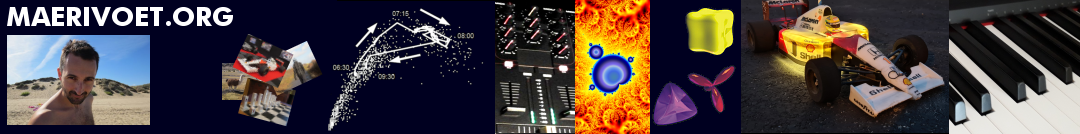My first PC was a Philips P3204 AT 10 MHz Intel 80286, equipped with 2 MB RAM memory, a Hercules black and white graphics card (capable of 8 grey colors CGA), a 5,1/4 inch and a 3,1/2 inch disk drive, with a 20 MB Western Digital hard disk.
During the past few years I got regularly contacted with questions concerning the location of the CMOS battery, as well as instructions on how to access the computer's CMOS. This lead me to create this page that contains all necessary the details.
Below, you can find the instructions (the battery connector and motherboard layout) as scanned from the manual, both for the P3202 and P3204 models (click the images for a higher resolution).
P3202 Model
P3204 Model
(the white circle indicates the CMOS battery connector).
CMOS setup utility
PC286 SETUP v2.0 in Dutch, for MS-DOS v3.31+
Download (26 KiB)
Manuals
- Power supply unit (1.87 MiB)
- ATI Graphics Solution (284 KiB)
Chip set layout
Booting MS-DOS
Ribbon cable attachments