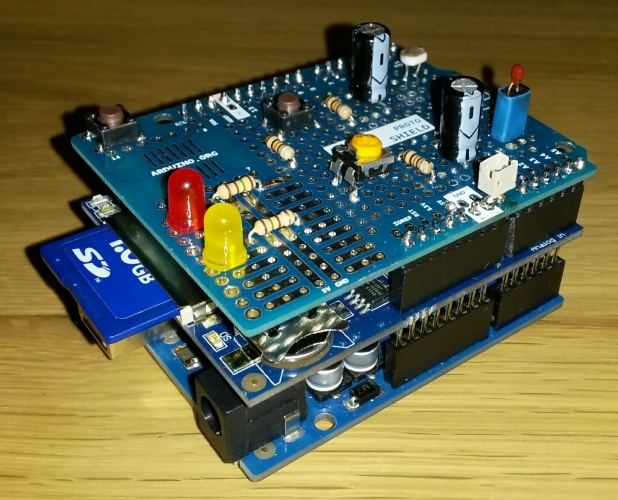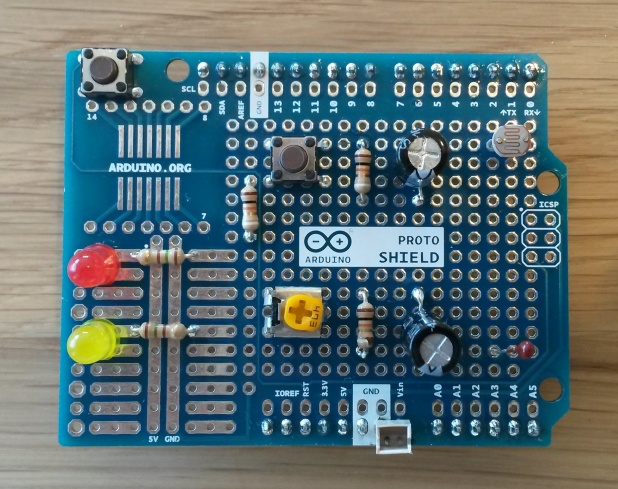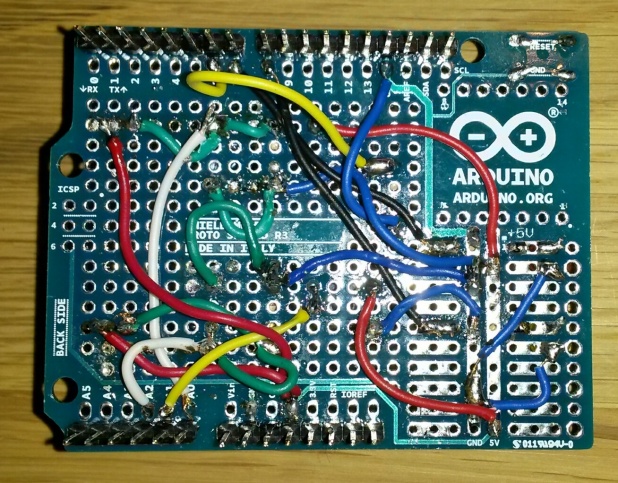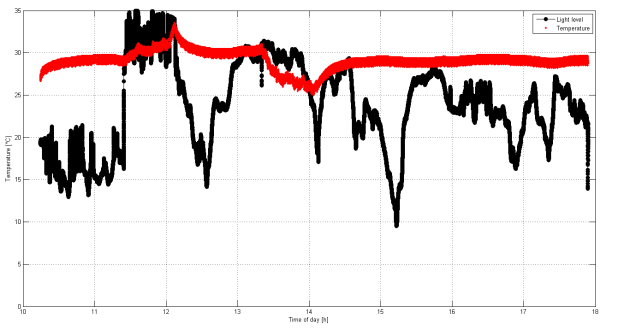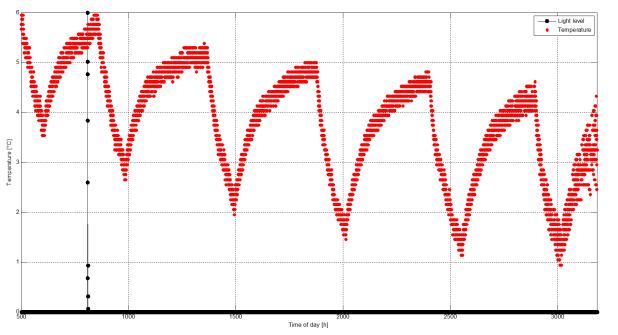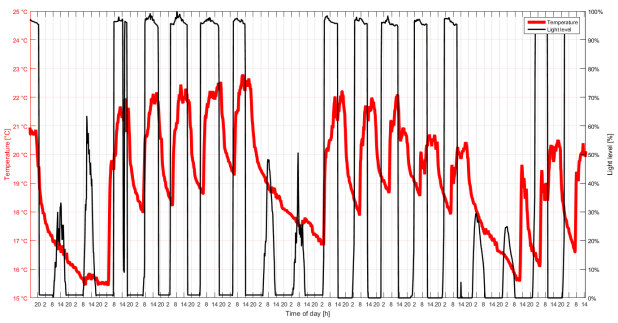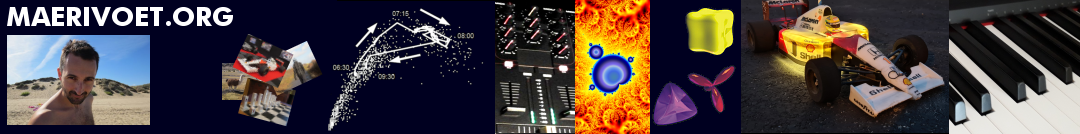The temperature and light (TaL) logger shield requires stacking it on top of an Adafruit Assembled Data Logging shield for Arduino. It can be used in combination with a suitable standalone battery pack that is connected to the top of the TaL shield via the white connector. Once activated or reset (via the top-left button), the red LED is turned on indicating that the TaL logger is inactive. At this point, the logger can be calibrated by looking at the measured temperatures that are being sent to the serial monitor. To that end, the small potentiometer provides a -5 to +5 °C additive offset to correct the measurements. The centred button switches the logger from inactive to preparation mode, at which point the yellow LED starts blinking for 5 seconds. During this time, no measurements are stored and the unit can be put in its place. Once the preparation time has elapsed, all LEDs go out and the TaL logger starts recording the current date and time, temperature, light level, and internal voltage every second,storing them to the SD-card in successively differently- named files. Note that in case an error during initialisation of or writing to the SD-card occurs, the red and yellow LEDs starts flashing alternatingly. Pressing the centre button again stops the measurements and returns the unit to the inactive state.
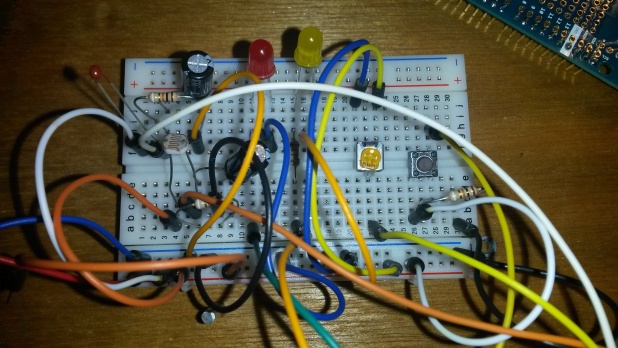
Electrical diagram:
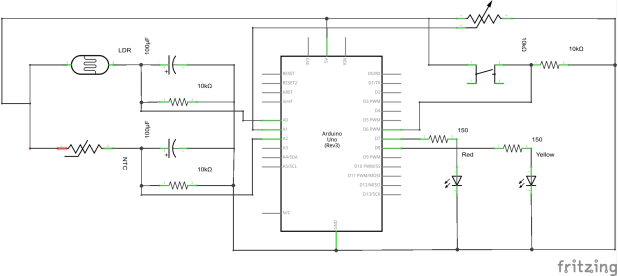
Assembled and soldered protoshield: