Class JStandardGUIApplication
- All Implemented Interfaces:
java.awt.event.ActionListener,java.awt.event.ComponentListener,java.awt.event.WindowListener,java.awt.image.ImageObserver,java.awt.MenuContainer,java.io.Serializable,java.util.EventListener,javax.accessibility.Accessible,javax.swing.RootPaneContainer,javax.swing.WindowConstants
- Direct Known Subclasses:
JDerivedGUIApplication
public class JStandardGUIApplication
extends javax.swing.JFrame
implements java.awt.event.ActionListener, java.awt.event.ComponentListener, java.awt.event.WindowListener
JStandardGUIApplication class provides a standard Swing based GUI framework.
By default, the JStandardGUIApplication class will result in the following GUI:
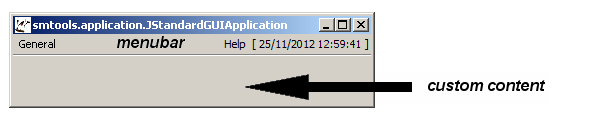
Typically, this JStandardGUIApplication is subclassed, with several methods overridden.
These methods control the application's settings, the visual layout of its GUI, and the actions that need to be
taken upon user input.
The overridable methods that setup the GUI's form and behaviour are:
- Java runtime environment version checking
- Command-line parameter parsing
parseApplicationParameter(int,String)- -locale=dutch|ukenglish|usenglish (default is ukenglish)
- -developmode
- -width=autosize|fullscreen|<number> (default is autosize)
- -height=autosize|fullscreen|<number> (default is autosize)
- -silent
- -help
- Custom initialisation and clean-up
getApplicationResourceArchiveFilename()getApplicationLocalePrefix()loadApplicationRegistry()initialiseApplication(Object[])shutdownApplication()- Splash screen during startup
getGUISplashScreen()getGUISplashScreenContent()getGUISplashScreenSound()[see alsoJSplashScreenandMP3Player]- Sound set selection
- Visual layout (window related)
getGUIInitialLookAndFeel()guiLookAndFeelChanged()getGUIInitialSize()isGUIResizable()isGUIRepaintedWhenResizing()getGUIIcon()getGUITitle()isGUIMinimiseToSystemTrayAllowed()setGUIDynamicLayout(boolean)- Visual layout (content related)
getGUIContentPane(JPanel)getGUIToolBarTitle()isGUIToolBarFloatable()createGUIToolBar()addGUIToolBarButton(AbstractButton,String,String,ActionListener)addGUIToolBarSeparator()showGUIToolBar()hideGUIToolBar()getGUIToolBarInputMap()getGUIToolBarActionMap()getGUIMenus()getGUIRightHandMenu()constructGUIMenuItem(String,boolean)constructGUIMenuItem(String)constructGUIRadioButtonMenuItem(String,boolean)constructGUIRadioButtonMenuItem(String)constructGUICheckBoxMenuItem(String,boolean)constructGUICheckBoxMenuItem(String)getGUIStatusBarCustomLabels()isGUIStatusBarEnabled()getGUIStatusBar()getGUIGlassPane()isGUIClockEnabled()hasGUIAboutBox()[see alsoJAboutBox]showGUIAboutBox()[see alsoJAboutBox]showGUIDefaultMouseCursor()showGUIWaitMouseCursor()hideGUIMouseCursor()- Reacting to user input
Already built-in command-line parameters are:
Note that the application is sized to fullscreen if either width or height or set to reflect this. Fullscreen is this case this implies window-mode (which is maximised if the OS allows it).
Note that by default, a "General" menu is present, which looks as follows:
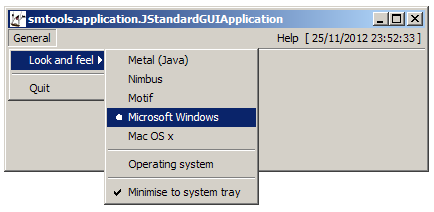
Note that if the underlying operating system allows for minimisation to the system tray, then this options becomes available in the menu.
As the application is ran, the global system Registry is read from the file registry.ser
(and stored back to file at the end).
When the user wants to quit the application, a confirmation dialog is shown:
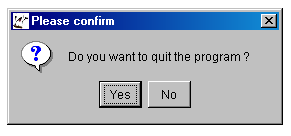
Note that this confirmation can be skipped if DevelopMode.isActivated() is true.
- Version:
- 20/03/2020
- Author:
- Sven Maerivoet
- See Also:
- Serialized Form
-
Nested Class Summary
Nested classes/interfaces inherited from class javax.swing.JFrame
javax.swing.JFrame.AccessibleJFrameNested classes/interfaces inherited from class java.awt.Frame
java.awt.Frame.AccessibleAWTFrameNested classes/interfaces inherited from class java.awt.Window
java.awt.Window.AccessibleAWTWindow, java.awt.Window.TypeNested classes/interfaces inherited from class java.awt.Container
java.awt.Container.AccessibleAWTContainerNested classes/interfaces inherited from class java.awt.Component
java.awt.Component.AccessibleAWTComponent, java.awt.Component.BaselineResizeBehavior, java.awt.Component.BltBufferStrategy, java.awt.Component.FlipBufferStrategy -
Field Summary
Fields Modifier and Type Field Description protected JARResourcesfResourcesAccess point to the application's own resources.protected static intkAutoSizeGUIUseful constant to specify that the GUI should fit exactly around its components.protected static intkFullScreenGUIUseful constant to specify that the GUI should have full screen size.protected static java.lang.StringklafGTKUseful constant for specifying the GTK look-and-feel.protected static java.lang.StringklafMacUseful constant for specifying the Mac OS X look-and-feel.protected static java.lang.StringklafMetalUseful constant for specifying Java's Metal look-and-feel.protected static java.lang.StringklafMotifUseful constant for specifying the Motif look-and-feel.protected static java.lang.StringklafNimbusUseful constant for specifying Java's Nimbus look-and-feel.protected static java.lang.StringklafQuaquaUseful constant for specifying the Quaqua (Mac OS X emulation) look-and-feel.protected static java.lang.StringklafSystemUseful constant for specifying the current platform's look-and-feel.protected static java.lang.StringklafWindowsUseful constant for specifying the Microsoft Windows look-and-feel.protected static java.lang.StringklafWindowsClassicUseful constant for specifying the Microsoft Windows Classic look-and-feel.Fields inherited from class javax.swing.JFrame
accessibleContext, rootPane, rootPaneCheckingEnabledFields inherited from class java.awt.Frame
ICONIFIED, MAXIMIZED_BOTH, MAXIMIZED_HORIZ, MAXIMIZED_VERT, NORMALFields inherited from class java.awt.Component
BOTTOM_ALIGNMENT, CENTER_ALIGNMENT, LEFT_ALIGNMENT, RIGHT_ALIGNMENT, TOP_ALIGNMENTFields inherited from interface java.awt.image.ImageObserver
ABORT, ALLBITS, ERROR, FRAMEBITS, HEIGHT, PROPERTIES, SOMEBITS, WIDTHFields inherited from interface javax.swing.WindowConstants
DISPOSE_ON_CLOSE, DO_NOTHING_ON_CLOSE, EXIT_ON_CLOSE, HIDE_ON_CLOSE -
Constructor Summary
Constructors Constructor Description JStandardGUIApplication(java.lang.String[] argv, java.lang.Object[] parameters)Constructs aJStandardGUIApplicationobject. -
Method Summary
Modifier and Type Method Description protected voidabortApplication(java.lang.String abortMessage, boolean... appendLocale)Immediately aborts the running application.voidactionPerformed(java.awt.event.ActionEvent e)The GUI's action listener.protected voidaddGUIToolBarButton(javax.swing.AbstractButton button, java.lang.String toolTipText, java.lang.String actionCommand, java.awt.event.ActionListener actionListener)Helper method to add a button to the GUI's tool bar.protected voidaddGUIToolBarComponent(javax.swing.JComponent component, java.lang.String toolTipText)Helper method to add an arbitrary component to the GUI's tool bar.protected voidaddGUIToolBarSeparator()Helper method to add a separator to the GUI's tool bar.voidbeep()Emits an audible beep.voidcomponentHidden(java.awt.event.ComponentEvent e)This method does nothing.voidcomponentMoved(java.awt.event.ComponentEvent e)This method does nothing.voidcomponentResized(java.awt.event.ComponentEvent e)This method calls the callback functionguiWindowResized().voidcomponentShown(java.awt.event.ComponentEvent e)This method does nothing.protected javax.swing.JCheckBoxMenuItemconstructGUICheckBoxMenuItem(java.lang.String checkBoxMenuItemKey)Helper method for constructing a check box menu item object; a mnemonic is used if it is found.
Note that the I18NL10N database is automatically used.protected javax.swing.JCheckBoxMenuItemconstructGUICheckBoxMenuItem(java.lang.String checkBoxMenuItemKey, boolean useMnemonic)Helper method for constructing a check box menu item object; an optional mnemonic can be used if it is found.
Note that the I18NL10N database is automatically used.protected javax.swing.JMenuItemconstructGUIMenuItem(java.lang.String menuItemKey)Helper method constructing a menu item object; a mnemonic is used if it is found.
Note that the I18NL10N database is automatically used.protected javax.swing.JMenuItemconstructGUIMenuItem(java.lang.String menuItemKey, boolean useMnemonic)Helper method for constructing a menu item object; an optional mnemonic can be used if it is found.
Note that the I18NL10N database is automatically used.protected javax.swing.JRadioButtonMenuItemconstructGUIRadioButtonMenuItem(java.lang.String radioButtonMenuItemKey)Helper method for constructing a radio button menu item object; a mnemonic is used if it is found.
Note that the I18NL10N database is automatically used.protected javax.swing.JRadioButtonMenuItemconstructGUIRadioButtonMenuItem(java.lang.String radioButtonMenuItemKey, boolean useMnemonic)Helper method for constructing a radio button menu item object; an optional mnemonic can be used if it is found.
Note that the I18NL10N database is automatically used.protected voidcreateGUIToolBar()Sets up the GUI's tool bar.protected java.lang.StringgetApplicationLocalePrefix()Sets up the path and prefix names to the application's locale databases, for example:protected intgetApplicationRequiredMajorJavaVersion()Sets up the required major version of the Java runtime engine that wants to run this application.protected intgetApplicationRequiredMinorJavaVersion()Sets up the required minor version of the Java runtime engine that wants to run this application.protected java.lang.StringgetApplicationResourceArchiveFilename()Sets up the filename of the JAR or ZIP file containing the application's resources.protected voidgetGUIContentPane(javax.swing.JPanel contentPane)Sets up the GUI's content pane.protected javax.swing.JPanelgetGUIGlassPane()Sets up a constructed glass pane.protected java.awt.ImagegetGUIIcon()Sets up theImagecontaining the GUI's icon.protected java.lang.StringgetGUIInitialLookAndFeel()Sets up the application's initial look-and-feel.protected java.awt.DimensiongetGUIInitialSize()Sets up the GUI's initial size on the screen.protected JGUISounds.EGUISoundSetgetGUIInitialSoundSet()Sets up the application's initial GUI sound set.protected java.util.ArrayList<javax.swing.JMenu>getGUIMenus()Sets up custom menus.protected javax.swing.JMenugetGUIRightHandMenu()Sets up a custom right hand menu (e.g., a "Help" menu).java.awt.InsetsgetGUIScreenInsets()Returns the screen insets.java.awt.DimensiongetGUIScreenSize()Returns the screen size.protected JSplashScreengetGUISplashScreen()Returns a handle to the GUI's splash screen.protected javax.swing.JLabelgetGUISplashScreenContent()Sets up aJLabelcontaining the splash screen's custom content.protected java.io.InputStreamgetGUISplashScreenSound()Sets up the MP3 sound to play during the splash screen.protected JStatusBargetGUIStatusBar()Getter method for the status bar.protected java.util.ArrayList<javax.swing.JLabel>getGUIStatusBarCustomLabels()Sets up custom labels that are shown to the right hand side of the status bar.protected booleangetGUISystemSoundsEnabledOnStartup()Specifies whether or not the GUI's system sounds should be enabled at startup.protected java.lang.StringgetGUITitle()Sets up the GUI's window title.protected javax.swing.ActionMapgetGUIToolBarActionMap()Helper method to retrieve the GUI's tool bar's action map.protected javax.swing.InputMapgetGUIToolBarInputMap()Helper method to retrieve the GUI's tool bar's input map.protected java.lang.StringgetGUIToolBarTitle()Returns the GUI's tool bar's title.protected voidguiLookAndFeelChanged()A callback method for when the look-and-feel has changed.protected voidguiWindowResized()A callback function for when the GUI's window is resized.protected booleanhasGUIAboutBox()Returns abooleanindicating whether or not a custom about box is available.voidhideGUIMouseCursor()Emulates hiding the mouse cursor.protected voidhideGUIToolBar()Helper method to hide the GUI's tool bar.protected voidinitialiseApplication(java.lang.Object[] parameters)Allows custom initialisation of the subclass's member fields.protected booleanisGUIClockEnabled()Sets up whether or not a clock (HH:MM:SS) should be shown at the right of the menubar.protected booleanisGUIMinimiseToSystemTrayAllowed()Sets up whether or not the application is allowed to minimise to the system tray (if supported by the host platform).protected booleanisGUIRepaintedWhenResizing()Sets up whether or not the GUI should always be repainted when the window is resized.protected booleanisGUIResizable()Sets up whether or not the GUI's window should be resizable.protected booleanisGUIStatusBarEnabled()Sets up whether or not the status bar should be shown at the bottom of the application's window.protected booleanisGUIToolBarFloatable()Returns if the GUI's tool bar's can float freely.protected voidloadApplicationRegistry()Allows loading of custom registry values.static voidmain(java.lang.String[] argv)The application'smainmethod.protected booleanparseApplicationParameter(int paramNr, java.lang.String parameter)Allows parsing of custom command-line parameters.voidsetGUIDynamicLayout(boolean dynamicLayout)Sets the use of dynamic layout (i.e., real-time repainting of theJFrame's components when resizing).protected voidshowApplicationParameterWarning(int paramNr, java.lang.String parameter, java.lang.String message)Logs a textual warning message.protected voidshowGUIAboutBox()Shows a custom about box.protected voidshowGUIDefaultMouseCursor()Shows the default mouse cursor.protected voidshowGUIToolBar()Helper method to show the GUI's tool bar.protected voidshowGUIWaitMouseCursor()Shows the wait mouse cursor.protected voidshutdownApplication()Allows custom clean-up when the application is shutting down.voidwindowActivated(java.awt.event.WindowEvent e)This method does nothing.voidwindowClosed(java.awt.event.WindowEvent e)This method does nothing.voidwindowClosing(java.awt.event.WindowEvent e)Gracefully ends the application by running the shutdown sequence and saving the registry.voidwindowDeactivated(java.awt.event.WindowEvent e)This method does nothing.voidwindowDeiconified(java.awt.event.WindowEvent e)Plays a sound.voidwindowIconified(java.awt.event.WindowEvent e)Plays a sound and if necessary creates an icon in the system tray.voidwindowOpened(java.awt.event.WindowEvent e)This method does nothing.Methods inherited from class javax.swing.JFrame
addImpl, createRootPane, frameInit, getAccessibleContext, getContentPane, getDefaultCloseOperation, getGlassPane, getGraphics, getJMenuBar, getLayeredPane, getRootPane, getTransferHandler, isDefaultLookAndFeelDecorated, isRootPaneCheckingEnabled, paramString, processWindowEvent, remove, repaint, setContentPane, setDefaultCloseOperation, setDefaultLookAndFeelDecorated, setGlassPane, setIconImage, setJMenuBar, setLayeredPane, setLayout, setRootPane, setRootPaneCheckingEnabled, setTransferHandler, updateMethods inherited from class java.awt.Frame
addNotify, getExtendedState, getFrames, getIconImage, getMaximizedBounds, getMenuBar, getState, getTitle, isResizable, isUndecorated, remove, removeNotify, setBackground, setExtendedState, setMaximizedBounds, setMenuBar, setOpacity, setResizable, setShape, setState, setTitle, setUndecoratedMethods inherited from class java.awt.Window
addPropertyChangeListener, addPropertyChangeListener, addWindowFocusListener, addWindowListener, addWindowStateListener, createBufferStrategy, createBufferStrategy, dispose, getBackground, getBufferStrategy, getFocusableWindowState, getFocusCycleRootAncestor, getFocusOwner, getFocusTraversalKeys, getIconImages, getInputContext, getListeners, getLocale, getModalExclusionType, getMostRecentFocusOwner, getOpacity, getOwnedWindows, getOwner, getOwnerlessWindows, getShape, getToolkit, getType, getWarningString, getWindowFocusListeners, getWindowListeners, getWindows, getWindowStateListeners, isActive, isAlwaysOnTop, isAlwaysOnTopSupported, isAutoRequestFocus, isFocusableWindow, isFocusCycleRoot, isFocused, isLocationByPlatform, isOpaque, isShowing, isValidateRoot, pack, paint, processEvent, processWindowFocusEvent, processWindowStateEvent, removeWindowFocusListener, removeWindowListener, removeWindowStateListener, setAlwaysOnTop, setAutoRequestFocus, setBounds, setBounds, setCursor, setFocusableWindowState, setFocusCycleRoot, setIconImages, setLocation, setLocation, setLocationByPlatform, setLocationRelativeTo, setMinimumSize, setModalExclusionType, setSize, setSize, setType, setVisible, toBack, toFrontMethods inherited from class java.awt.Container
add, add, add, add, add, addContainerListener, applyComponentOrientation, areFocusTraversalKeysSet, doLayout, findComponentAt, findComponentAt, getAlignmentX, getAlignmentY, getComponent, getComponentAt, getComponentAt, getComponentCount, getComponents, getComponentZOrder, getContainerListeners, getFocusTraversalPolicy, getInsets, getLayout, getMaximumSize, getMinimumSize, getMousePosition, getPreferredSize, invalidate, isAncestorOf, isFocusCycleRoot, isFocusTraversalPolicyProvider, isFocusTraversalPolicySet, list, list, paintComponents, print, printComponents, processContainerEvent, remove, removeAll, removeContainerListener, setComponentZOrder, setFocusTraversalKeys, setFocusTraversalPolicy, setFocusTraversalPolicyProvider, setFont, transferFocusDownCycle, validate, validateTreeMethods inherited from class java.awt.Component
add, addComponentListener, addFocusListener, addHierarchyBoundsListener, addHierarchyListener, addInputMethodListener, addKeyListener, addMouseListener, addMouseMotionListener, addMouseWheelListener, checkImage, checkImage, coalesceEvents, contains, contains, createImage, createImage, createVolatileImage, createVolatileImage, disableEvents, dispatchEvent, enableEvents, enableInputMethods, firePropertyChange, firePropertyChange, firePropertyChange, firePropertyChange, firePropertyChange, firePropertyChange, firePropertyChange, firePropertyChange, firePropertyChange, getBaseline, getBaselineResizeBehavior, getBounds, getBounds, getColorModel, getComponentListeners, getComponentOrientation, getCursor, getDropTarget, getFocusListeners, getFocusTraversalKeysEnabled, getFont, getFontMetrics, getForeground, getGraphicsConfiguration, getHeight, getHierarchyBoundsListeners, getHierarchyListeners, getIgnoreRepaint, getInputMethodListeners, getInputMethodRequests, getKeyListeners, getLocation, getLocation, getLocationOnScreen, getMouseListeners, getMouseMotionListeners, getMousePosition, getMouseWheelListeners, getName, getParent, getPropertyChangeListeners, getPropertyChangeListeners, getSize, getSize, getTreeLock, getWidth, getX, getY, hasFocus, imageUpdate, isBackgroundSet, isCursorSet, isDisplayable, isDoubleBuffered, isEnabled, isFocusable, isFocusOwner, isFontSet, isForegroundSet, isLightweight, isMaximumSizeSet, isMinimumSizeSet, isPreferredSizeSet, isValid, isVisible, list, list, list, paintAll, prepareImage, prepareImage, printAll, processComponentEvent, processFocusEvent, processHierarchyBoundsEvent, processHierarchyEvent, processInputMethodEvent, processKeyEvent, processMouseEvent, processMouseMotionEvent, processMouseWheelEvent, removeComponentListener, removeFocusListener, removeHierarchyBoundsListener, removeHierarchyListener, removeInputMethodListener, removeKeyListener, removeMouseListener, removeMouseMotionListener, removeMouseWheelListener, removePropertyChangeListener, removePropertyChangeListener, repaint, repaint, repaint, requestFocus, requestFocus, requestFocus, requestFocus, requestFocusInWindow, requestFocusInWindow, requestFocusInWindow, revalidate, setComponentOrientation, setDropTarget, setEnabled, setFocusable, setFocusTraversalKeysEnabled, setForeground, setIgnoreRepaint, setLocale, setMaximumSize, setMixingCutoutShape, setName, setPreferredSize, toString, transferFocus, transferFocusBackward, transferFocusUpCycleMethods inherited from class java.lang.Object
clone, equals, getClass, hashCode, notify, notifyAll, wait, wait, waitMethods inherited from interface java.awt.MenuContainer
getFont
-
Field Details
-
kAutoSizeGUI
protected static final int kAutoSizeGUIUseful constant to specify that the GUI should fit exactly around its components.- See Also:
- Constant Field Values
-
kFullScreenGUI
protected static final int kFullScreenGUIUseful constant to specify that the GUI should have full screen size.Note that the maximised state of a window is currently not yet supported due to Java lack thereof.
- See Also:
- Constant Field Values
-
klafGTK
protected static final java.lang.String klafGTKUseful constant for specifying the GTK look-and-feel.- See Also:
- Constant Field Values
-
klafMac
protected static final java.lang.String klafMacUseful constant for specifying the Mac OS X look-and-feel.- See Also:
- Constant Field Values
-
klafMetal
protected static final java.lang.String klafMetalUseful constant for specifying Java's Metal look-and-feel.- See Also:
- Constant Field Values
-
klafMotif
protected static final java.lang.String klafMotifUseful constant for specifying the Motif look-and-feel.- See Also:
- Constant Field Values
-
klafNimbus
protected static final java.lang.String klafNimbusUseful constant for specifying Java's Nimbus look-and-feel.- See Also:
- Constant Field Values
-
klafQuaqua
protected static final java.lang.String klafQuaquaUseful constant for specifying the Quaqua (Mac OS X emulation) look-and-feel.- See Also:
- Constant Field Values
-
klafWindows
protected static final java.lang.String klafWindowsUseful constant for specifying the Microsoft Windows look-and-feel.- See Also:
- Constant Field Values
-
klafWindowsClassic
protected static final java.lang.String klafWindowsClassicUseful constant for specifying the Microsoft Windows Classic look-and-feel.- See Also:
- Constant Field Values
-
klafSystem
protected static final java.lang.String klafSystemUseful constant for specifying the current platform's look-and-feel.- See Also:
- Constant Field Values
-
fResources
Access point to the application's own resources.
-
-
Constructor Details
-
JStandardGUIApplication
public JStandardGUIApplication(java.lang.String[] argv, java.lang.Object[] parameters)Constructs aJStandardGUIApplicationobject.During construction of the GUI, the following events take place:
- The required version of the Java runtime engine is checked (see
getApplicationRequiredMajorJavaVersion()andgetApplicationRequiredMinorJavaVersion()). - The system
JARResourcesare loaded. - The GUI is set to auto-size by default (see
getGUIInitialSize()andisGUIResizable()). - British English is the default language used.
- The command-line parameters are parsed (see
parseApplicationParameter(int,String)). - The system's locale
I18NL10Ndatabase is loaded. - The application's
JARResourcesand localeI18NL10Ndatabase are loaded (if they are present) (seegetApplicationResourceArchiveFilename()andgetApplicationLocalePrefix()). - The global system
Registryis read from file. - The look-and-feel of the operating system is used by default.
- A GUI sound set is selected (see
getGUIInitialSoundSet()). - A optional splash screen is shown (see
getGUISplashScreenContent()andgetGUISplashScreenSound()). - Custom initialisation is performed (see
loadApplicationRegistry()andinitialiseApplication(Object[])). Note that the objects are specified asnew Object[] {object1,object2}. - The window's icon and title are set (see
getGUIIcon()andgetGUITitle()). - The GUI's content pane is constructed (see
getGUIContentPane(JPanel)). - The GUI's tool bar is constructed (see
getGUIToolBarTitle(),isGUIToolBarFloatable(),createGUIToolBar(),addGUIToolBarButton(AbstractButton,String,String,ActionListener),addGUIToolBarSeparator(),showGUIToolBar(),hideGUIToolBar(),getGUIToolBarInputMap()andgetGUIToolBarActionMap()). - The GUI's status bar is constructed (see
getGUIStatusBarCustomLabels(),isGUIStatusBarEnabled(), andgetGUIStatusBar()). - The GUI's menu bar is constructed (see
getGUIMenus()andgetGUIRightHandMenu()). - The about box is shown (see
hasGUIAboutBox()andshowGUIAboutBox()). - The repainting behaviour when resizing is set to dynamic layout (see
setGUIDynamicLayout(boolean)). - The application checks if minimisation to the system tray is allowed (see
isGUIMinimiseToSystemTrayAllowed()). - The glass pane is constructed (see
getGUIGlassPane()).
nullforparameters.- Parameters:
argv- an array of strings containing the command-line parametersparameters- an array of objects containing the parameters to be passed to the GUI'sinitialiseApplication(Object[])method
- The required version of the Java runtime engine is checked (see
-
-
Method Details
-
actionPerformed
public void actionPerformed(java.awt.event.ActionEvent e)The GUI's action listener.Note that when overriding this method in a subclass, its parent should explicitly be called in order to guarantee the correct default processing of the user's input:
super.actionPerformed(e); // rest of method's code
- Specified by:
actionPerformedin interfacejava.awt.event.ActionListener- Parameters:
e- theActionEventthat is received
-
componentMoved
public final void componentMoved(java.awt.event.ComponentEvent e)This method does nothing.Note that this method cannot be overridden!
- Specified by:
componentMovedin interfacejava.awt.event.ComponentListener- Parameters:
e- theWindowEventthat is received
-
componentShown
public final void componentShown(java.awt.event.ComponentEvent e)This method does nothing.Note that this method cannot be overridden!
- Specified by:
componentShownin interfacejava.awt.event.ComponentListener- Parameters:
e- theWindowEventthat is received
-
componentHidden
public final void componentHidden(java.awt.event.ComponentEvent e)This method does nothing.Note that this method cannot be overridden!
- Specified by:
componentHiddenin interfacejava.awt.event.ComponentListener- Parameters:
e- theWindowEventthat is received
-
componentResized
public final void componentResized(java.awt.event.ComponentEvent e)This method calls the callback functionguiWindowResized().Note that this method cannot be overridden!
- Specified by:
componentResizedin interfacejava.awt.event.ComponentListener- Parameters:
e- theWindowEventthat is received
-
windowActivated
public void windowActivated(java.awt.event.WindowEvent e)This method does nothing.- Specified by:
windowActivatedin interfacejava.awt.event.WindowListener- Parameters:
e- theWindowEventthat is received
-
windowClosed
public void windowClosed(java.awt.event.WindowEvent e)This method does nothing.- Specified by:
windowClosedin interfacejava.awt.event.WindowListener- Parameters:
e- theWindowEventthat is received
-
windowClosing
public final void windowClosing(java.awt.event.WindowEvent e)Gracefully ends the application by running the shutdown sequence and saving the registry.Note that this method cannot be overridden!
- Specified by:
windowClosingin interfacejava.awt.event.WindowListener- Parameters:
e- theWindowEventthat is received
-
windowDeactivated
public void windowDeactivated(java.awt.event.WindowEvent e)This method does nothing.- Specified by:
windowDeactivatedin interfacejava.awt.event.WindowListener- Parameters:
e- theWindowEventthat is received
-
windowDeiconified
public final void windowDeiconified(java.awt.event.WindowEvent e)Plays a sound.Note that this method cannot be overridden!
- Specified by:
windowDeiconifiedin interfacejava.awt.event.WindowListener- Parameters:
e- theWindowEventthat is received
-
windowIconified
public final void windowIconified(java.awt.event.WindowEvent e)Plays a sound and if necessary creates an icon in the system tray.Note that this method cannot be overridden!
- Specified by:
windowIconifiedin interfacejava.awt.event.WindowListener- Parameters:
e- theWindowEventthat is received
-
windowOpened
public void windowOpened(java.awt.event.WindowEvent e)This method does nothing.- Specified by:
windowOpenedin interfacejava.awt.event.WindowListener- Parameters:
e- theWindowEventthat is received
-
main
public static void main(java.lang.String[] argv)The application'smainmethod.Note that this method should be overridden by a derived subclass:
public static void main(String[] argv) { DerivedGUIApplication derivedGUIApplication = new DerivedGUIApplication(argv); }- Parameters:
argv- an array of strings containing the command-line parameters
-
beep
public final void beep()Emits an audible beep. -
showGUIDefaultMouseCursor
protected final void showGUIDefaultMouseCursor()Shows the default mouse cursor. -
showGUIWaitMouseCursor
protected final void showGUIWaitMouseCursor()Shows the wait mouse cursor. -
hideGUIMouseCursor
public final void hideGUIMouseCursor()Emulates hiding the mouse cursor. -
setGUIDynamicLayout
public final void setGUIDynamicLayout(boolean dynamicLayout)Sets the use of dynamic layout (i.e., real-time repainting of theJFrame's components when resizing).- Parameters:
dynamicLayout- abooleanindicating whether or not dynamic layout should be activated
-
getGUIScreenSize
public final java.awt.Dimension getGUIScreenSize()Returns the screen size.- Returns:
- the screen size
-
getGUIScreenInsets
public final java.awt.Insets getGUIScreenInsets()Returns the screen insets.- Returns:
- the screen insets
-
getApplicationRequiredMajorJavaVersion
protected int getApplicationRequiredMajorJavaVersion()Sets up the required major version of the Java runtime engine that wants to run this application.The default is 1 (for JRE 1.8.0).
- Returns:
- the required major version of the Java runtime engine
-
getApplicationRequiredMinorJavaVersion
protected int getApplicationRequiredMinorJavaVersion()Sets up the required minor version of the Java runtime engine that wants to run this application.The default is 8 (for JRE 1.8.0).
- Returns:
- the required minor version of the Java runtime engine
-
getApplicationResourceArchiveFilename
protected java.lang.String getApplicationResourceArchiveFilename()Sets up the filename of the JAR or ZIP file containing the application's resources.If
nullis specified, then the system ignores loading the application's resources.- Returns:
- the filename of the archive (JAR or ZIP) containing the application's resources
- See Also:
JARResources
-
getApplicationLocalePrefix
protected java.lang.String getApplicationLocalePrefix()Sets up the path and prefix names to the application's locale databases, for example:
"application-resources/locales/locale-"
If
nullis specified, then the system ignores loading the application's locale databases.- Returns:
- the path to the location of the application's locale databases
- See Also:
I18NL10N
-
loadApplicationRegistry
protected void loadApplicationRegistry()Allows loading of custom registry values. A typical code example looks like:(at)SuppressWarnings("unchecked") // obtain a local reference to the system registry Registry systemRegistry = Registry.kINSTANCE; // load last opened folder Object lastOpenedFolderEntry = systemRegistry.getObject("fLastOpenedFolder"); if (lastOpenedFolderEntry != null) { fLastOpenedFolder = (String) lastOpenedFolderEntry; } else { // setup and store default as the current folder fLastOpenedFolder = "."; systemRegistry.addObject("fLastOpenedFolder",fLastOpenedFolder); } -
initialiseApplication
protected void initialiseApplication(java.lang.Object[] parameters)Allows custom initialisation of the subclass's member fields.The parameters in the
Object[]array are passed through the class's constructor (seeJStandardGUIApplication(String[],Object[])). They are typically specified asnew Object[] {object1,object2}.- Parameters:
parameters- an array ofObjects
-
shutdownApplication
protected void shutdownApplication()Allows custom clean-up when the application is shutting down. A typical code example could include:// obtain a local reference to the system registry Registry systemRegistry = Registry.kINSTANCE; // update registry systemRegistry.addObject("fLastOpenedFolder",fLastOpenedFolder);Note that theshutdown()sequence is not ran in case of a fatal error resulting in early abort.- See Also:
abortApplication(String,boolean...)
-
parseApplicationParameter
protected boolean parseApplicationParameter(int paramNr, java.lang.String parameter)Allows parsing of custom command-line parameters.A derived subclass typically overrides this method to parse all its custom command-line parameters.
Note that if an error occurs during parsing, the
showApplicationParameterWarning(int,String,String)method should be called with the appropriate parameters.The following example shows the parsing of one custom parameter (with a custom option):
final String kCustomParameter = "PARAMETER"; final String kCustomOption = "OPTION"; String upperCaseParameter = parameter.toUpperCase(); // parse parameter if (upperCaseParameter.startsWith(kCustomParameter + "=")) { String upperCaseOption = upperCaseParameter.substring(kCustomParameter.length() + 1); // parse option if (upperCaseOption.equalsIgnoreCase(kCustomOption)) { // take action as parameter is parsed } else { showParameterWarning(paramNr,parameter,"not a valid option"); } // indicate that parameter was valid return true; } else { // indicate that parameter is unknown return false; }- Parameters:
paramNr- the number of the parameter that is being parsedparameter- the unmodified parameter as specified on the command-line- Returns:
trueif the parameter was parsed successfully,falseotherwise- See Also:
showApplicationParameterWarning(int,String,String)
-
showApplicationParameterWarning
protected final void showApplicationParameterWarning(int paramNr, java.lang.String parameter, java.lang.String message)Logs a textual warning message.- Parameters:
paramNr- the number of the parameter that failed to get parsedparameter- the unmodified parameter as specified on the command-linemessage- the warning message to log- See Also:
parseApplicationParameter(int,String)
-
getGUISplashScreenContent
protected javax.swing.JLabel getGUISplashScreenContent()Sets up aJLabelcontaining the splash screen's custom content.See
JSplashScreenfor more information regarding the splash screen.- Returns:
- a
JLabelcontaining the splash screen's custom content - See Also:
JSplashScreen
-
getGUISplashScreenSound
protected java.io.InputStream getGUISplashScreenSound()Sets up the MP3 sound to play during the splash screen.See
JSplashScreenfor more information regarding the splash screen andMP3Playerfor playing MP3 sounds.- Returns:
- the MP3 sound to play during the splash screen
- See Also:
JSplashScreen,MP3Player
-
getGUISplashScreen
Returns a handle to the GUI's splash screen.- Returns:
- a handle to the GUI's splash screen
- See Also:
JSplashScreen
-
getGUIInitialLookAndFeel
protected java.lang.String getGUIInitialLookAndFeel()Sets up the application's initial look-and-feel.The possible values that can be returned are:
- the GTK look-and-feel (
klafGTK) - the Mac OS X look-and-feel (
klafMac) - Java's Metal look-and-feel (
klafMetal) - the Motif look-and-feel (
klafMotif) - Java's Nimbus look-and-feel (
klafNimbus) - the Quaqua (Mac OS X emulation) look-and-feel (
klafQuaqua) - the Microsoft Windows look-and-feel (
klafWindows) - the Microsoft Windows (classic) look-and-feel (
klafWindowsClassic) - the current platform's look-and-feel (
klafSystem)
Note that this method returns the current platform's look-and-feel by default.
- Returns:
- the application's initial look-and-feel
- the GTK look-and-feel (
-
getGUIInitialSoundSet
Sets up the application's initial GUI sound set.The possible values that can be returned are (see also
JGUISounds):
- the LCARS sound set
- the Apple sound set
- the space sound set
Note that this method returns the LCARS GUI sound set by default.
- Returns:
- the application's initial GUI sound set
-
getGUISystemSoundsEnabledOnStartup
protected boolean getGUISystemSoundsEnabledOnStartup()Specifies whether or not the GUI's system sounds should be enabled at startup.This method returns
trueby default.- Returns:
- a
booleanindicating whether or not the GUI's system sounds should be enabled at startup
-
guiLookAndFeelChanged
protected void guiLookAndFeelChanged()A callback method for when the look-and-feel has changed. -
getGUIInitialSize
protected java.awt.Dimension getGUIInitialSize()Sets up the GUI's initial size on the screen.A derived subclass should return a
Dimensionobject containing the initial width and height of the GUI's window. Their values are expressed in pixels, but the following two special values are also accepted:An example:
return (new Dimension(JStandardGUIApplication.kFullScreenGUI,250));
which specifies a GUI with full screen width and 250 pixels height.- Returns:
- the GUI's initial size on the screen as a
Dimensionobject
-
isGUIResizable
protected boolean isGUIResizable()Sets up whether or not the GUI's window should be resizable.This method returns
trueby default.- Returns:
trueif the GUI's window should be resizable,falseif it should be fixed size
-
isGUIRepaintedWhenResizing
protected boolean isGUIRepaintedWhenResizing()Sets up whether or not the GUI should always be repainted when the window is resized. This only works if the host platform supports it.This method returns
trueby default.- Returns:
trueif the GUI should be repainted when the window is resized
-
guiWindowResized
protected void guiWindowResized()A callback function for when the GUI's window is resized. -
getGUIIcon
protected java.awt.Image getGUIIcon()Sets up theImagecontaining the GUI's icon.The
Imageshould be a JPG-file, 32x32 pixels with 24-bit colourdepth (i.e., true colour).- Returns:
- the
Imagecontaining the GUI's icon
-
getGUITitle
protected java.lang.String getGUITitle()Sets up the GUI's window title.- Returns:
- the GUI's window title
-
getGUIContentPane
protected void getGUIContentPane(javax.swing.JPanel contentPane)Sets up the GUI's content pane.A derived subclass typically overrides this method. The subclass can operate on the given
contentPaneparameter (which is initialised, i.e., notnull, by default).A subclass thus sets the content pane's layout managers, adds components to it, ...
- Parameters:
contentPane- the GUI's main content pane to modify
-
getGUIToolBarTitle
protected java.lang.String getGUIToolBarTitle()Returns the GUI's tool bar's title.- Returns:
- the GUI's tool bar's title
-
isGUIToolBarFloatable
protected boolean isGUIToolBarFloatable()Returns if the GUI's tool bar's can float freely.By default, this method returns
true.- Returns:
- a
booleanindicating whether or not the GUI's tool bar can float freely
-
createGUIToolBar
protected void createGUIToolBar()Sets up the GUI's tool bar.A derived subclass typically overrides this method. The subclass can add buttons to the tool bar via the
addGUIToolBarButton(AbstractButton,String,String,ActionListener)andaddGUIToolBarSeparator()methods.This would typically look like the following:
String kActionCommandMenuItemXXX = "xxx"; String kActionCommandMenuItemYYY = "yyy"; JButton button1 = new JButton(new ImageIcon(fResources.getImage("application-resources/icons/load-parameters-icon.png"))); JButton button2 = new JButton("Button #2"); addToolBarButton( button1, I18NL10N.kINSTANCE.translate(kActionCommandMenuItemXXX), kActionCommandMenuItemXXX,this); addToolBarSeparator(); addToolBarButton( button2, I18NL10N.kINSTANCE.translate(kActionCommandMenuItemYYY), kActionCommandMenuItemYYY,this); -
addGUIToolBarButton
protected final void addGUIToolBarButton(javax.swing.AbstractButton button, java.lang.String toolTipText, java.lang.String actionCommand, java.awt.event.ActionListener actionListener)Helper method to add a button to the GUI's tool bar.- Parameters:
button- the button to addtoolTipText- the tool tip text associated with the buttonactionCommand- the action command of the buttonactionListener- the action listener for the button (usuallythis)
-
addGUIToolBarComponent
protected final void addGUIToolBarComponent(javax.swing.JComponent component, java.lang.String toolTipText)Helper method to add an arbitrary component to the GUI's tool bar.- Parameters:
component- the component to addtoolTipText- the tool tip text associated with the component
-
addGUIToolBarSeparator
protected final void addGUIToolBarSeparator()Helper method to add a separator to the GUI's tool bar. -
showGUIToolBar
protected final void showGUIToolBar()Helper method to show the GUI's tool bar.Note that the GUI's tool bar is only shown if it contains any content.
-
hideGUIToolBar
protected final void hideGUIToolBar()Helper method to hide the GUI's tool bar. -
getGUIToolBarInputMap
protected final javax.swing.InputMap getGUIToolBarInputMap()Helper method to retrieve the GUI's tool bar's input map.- Returns:
- the GUI's tool bar's input map
-
getGUIToolBarActionMap
protected final javax.swing.ActionMap getGUIToolBarActionMap()Helper method to retrieve the GUI's tool bar's action map.- Returns:
- the GUI's tool bar's action map
-
getGUIMenus
protected java.util.ArrayList<javax.swing.JMenu> getGUIMenus()Sets up custom menus.By default, the application already contains a "General" menu containing access to the optional about box, setting the GUI's look and feel and getting confirmation when the user wants to quit the application.
Note that this method returns
nullby default.- Returns:
- an
ArrayListof menus - See Also:
getGUIRightHandMenu()
-
getGUIRightHandMenu
protected javax.swing.JMenu getGUIRightHandMenu()Sets up a custom right hand menu (e.g., a "Help" menu).Note that this method returns
nullby default.- Returns:
- a menu used in the right part of the menubar
- See Also:
getGUIMenus()
-
constructGUIMenuItem
protected final javax.swing.JMenuItem constructGUIMenuItem(java.lang.String menuItemKey, boolean useMnemonic)Helper method for constructing a menu item object; an optional mnemonic can be used if it is found.
Note that the I18NL10N database is automatically used.Note that this method cannot be overridden!
- Parameters:
menuItemKey- the key of the menu itemuseMnemonic- a flag indicating whether to use a mnemonic or not- Returns:
- a menu item object
-
constructGUIMenuItem
protected final javax.swing.JMenuItem constructGUIMenuItem(java.lang.String menuItemKey)Helper method constructing a menu item object; a mnemonic is used if it is found.
Note that the I18NL10N database is automatically used.Note that this method cannot be overridden!
- Parameters:
menuItemKey- the key of the menu item- Returns:
- a menu item object
-
constructGUIRadioButtonMenuItem
protected final javax.swing.JRadioButtonMenuItem constructGUIRadioButtonMenuItem(java.lang.String radioButtonMenuItemKey, boolean useMnemonic)Helper method for constructing a radio button menu item object; an optional mnemonic can be used if it is found.
Note that the I18NL10N database is automatically used.Note that this method cannot be overridden!
- Parameters:
radioButtonMenuItemKey- the key of the menu itemuseMnemonic- a flag indicating whether to use a mnemonic or not- Returns:
- a radio button menu item object
-
constructGUIRadioButtonMenuItem
protected final javax.swing.JRadioButtonMenuItem constructGUIRadioButtonMenuItem(java.lang.String radioButtonMenuItemKey)Helper method for constructing a radio button menu item object; a mnemonic is used if it is found.
Note that the I18NL10N database is automatically used.Note that this method cannot be overridden!
- Parameters:
radioButtonMenuItemKey- the key of the menu item- Returns:
- a radio button menu item object
-
constructGUICheckBoxMenuItem
protected final javax.swing.JCheckBoxMenuItem constructGUICheckBoxMenuItem(java.lang.String checkBoxMenuItemKey, boolean useMnemonic)Helper method for constructing a check box menu item object; an optional mnemonic can be used if it is found.
Note that the I18NL10N database is automatically used.Note that this method cannot be overridden!
- Parameters:
checkBoxMenuItemKey- the key of the menu itemuseMnemonic- a flag indicating whether to use a mnemonic or not- Returns:
- a check box menu item object
-
constructGUICheckBoxMenuItem
protected final javax.swing.JCheckBoxMenuItem constructGUICheckBoxMenuItem(java.lang.String checkBoxMenuItemKey)Helper method for constructing a check box menu item object; a mnemonic is used if it is found.
Note that the I18NL10N database is automatically used.Note that this method cannot be overridden!
- Parameters:
checkBoxMenuItemKey- the key of the menu item- Returns:
- a check box menu item object
-
getGUIStatusBarCustomLabels
protected java.util.ArrayList<javax.swing.JLabel> getGUIStatusBarCustomLabels()Sets up custom labels that are shown to the right hand side of the status bar.- Returns:
- an
ArrayListof custom labels, ornullif none are provided
-
isGUIStatusBarEnabled
protected boolean isGUIStatusBarEnabled()Sets up whether or not the status bar should be shown at the bottom of the application's window.Note that this method returns
trueby default.- Returns:
- whether or not the status bar should be shown at the bottom of the application's window
-
getGUIStatusBar
Getter method for the status bar.- Returns:
- the status bar
-
getGUIGlassPane
protected javax.swing.JPanel getGUIGlassPane()Sets up a constructed glass pane.An application will typically override this method and create its own glass pane object inside it after returning it.
- Returns:
- a constructed glass pane
-
isGUIClockEnabled
protected boolean isGUIClockEnabled()Sets up whether or not a clock (HH:MM:SS) should be shown at the right of the menubar.Note that this method returns
trueby default.- Returns:
- whether or not a clock (HH:MM:SS) should be shown at the right of the menubar
-
hasGUIAboutBox
protected boolean hasGUIAboutBox()Returns abooleanindicating whether or not a custom about box is available.Note that this method returns
falseby default, indicating that no custom about box is available.- Returns:
- a
booleanindicating whether or not a custom about box is available - See Also:
JAboutBox
-
showGUIAboutBox
protected void showGUIAboutBox()Shows a custom about box.- See Also:
JAboutBox
-
isGUIMinimiseToSystemTrayAllowed
protected boolean isGUIMinimiseToSystemTrayAllowed()Sets up whether or not the application is allowed to minimise to the system tray (if supported by the host platform).Note that this method returns
trueby default.- Returns:
- whether or not the application is allowed to minimise to the system tray
-
abortApplication
protected final void abortApplication(java.lang.String abortMessage, boolean... appendLocale)Immediately aborts the running application.- Parameters:
abortMessage- the message to display when abortingappendLocale- optional argument that, when set totrue, appends a localised message that the application is aborted
-